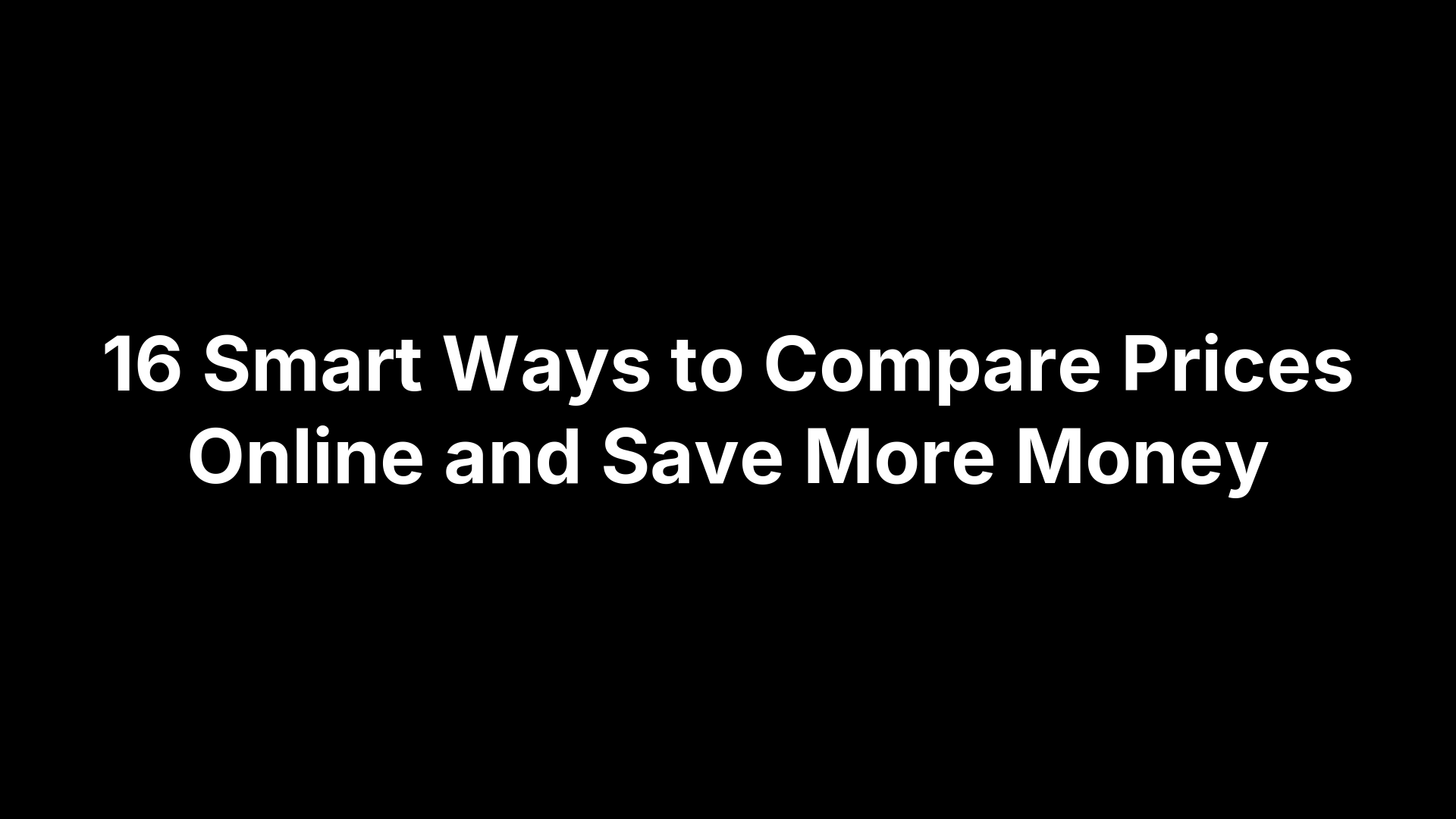16 Smart Ways to Compare Prices Online and Save More Money
Clicking “Buy Now” without a quick price check can cost the average Kiwi hundreds of dollars a year. A two-minute scan of competing shops often shaves 10–30 % off everything from phone chargers to power tools, and modern tech makes that scan almost effortless. Dedicated comparison engines comb retail catalogues for you, browser extensions whisper cheaper options as you browse, and AI chatbots can crunch the numbers on request—all before your coffee has cooled.
This article gathers 16 battle-tested tactics that turn casual scrolling into smart saving. You’ll learn which New Zealand price-comparison sites deserve a bookmark, how to read price-history graphs to spot fake sales, and clever ways to stack coupons, cashback and loyalty points for extra wins. Whether you’re topping up the pantry, booking flights or hunting a new garage door, the following strategies will help you pocket more cash while still getting exactly what you want.
1. Use dedicated price comparison websites (PriceSpy, PriceMe, Getprice & more)
Before you open ten browser tabs, let a specialist site do the heavy lifting. Price-comparison engines collect live and historical pricing from hundreds of retailers so you can compare prices online in one glance. Punch in the product name, sort by total cost, and you’ll often spot instant savings without the spreadsheet gymnastics.
How these sites pull data
Most engines rely on two sources: automated web-scraping bots that read public product pages every few hours, and direct data feeds supplied by partnering stores. Scraping casts a wider net but can miss flash coupons; feeds tend to be cleaner yet limited to participating merchants. Many platforms refresh overnight, so today’s 9 am search reflects price changes that happened while you slept.
NZ-focused platforms worth bookmarking
- PriceSpy – deep price-history graphs, user reviews, store-pickup filter.
- PriceMe – strong coverage of appliances and cosmetics, daily deal tab.
- Getprice – quick “total cost + shipping” column, handy for rural addresses.
- Shopbot – tracks over five million items, alerts via email.
- NZCompare – one-million-plus local listings, shows loyalty points earn rate.
Pro tips to maximise savings
- Always sort by “Total cost incl. shipping & GST”.
- Click the history graph and wait for the 90-day low unless stock is scarce.
- Where offered, flick to the “Used/Refurb” tab—factory-refurbs can undercut new prices by 30 %.
- Set a price alert instead of refreshing the page every lunchtime.
2. Install price-comparison browser extensions (ShopSavvy, Honey, Price.com)
If dedicated sites still feel clunky, bolt-on browser extensions bring the power to you. They sit silently, scanning every product page while you shop and surfacing cheaper listings before you blink. A quick install can halve the time it takes to compare prices online.
What browser add-ons do in the background
Once installed, the add-on reads the product title or barcode, pings its cloud database, then pops a side panel showing rival stores, coupon codes and historical lows. Some even auto-fill vouchers at checkout and highlight cashback eligibilities.
Recommended extensions & browser compatibility
ShopSavvy shines on Chrome and Edge, covering NZ stores like Mighty Ape and PB Tech. Honey’s coupon bank works on Safari, while InvisibleHand, Price.com and PriceBlink flag cheaper US or UK prices if you’re open to importing.
Privacy & performance considerations
Extensions see what you browse, so read the privacy page and disable them on banking portals. Keep only the ones you use; stacking several add-ons slows Chrome and can trip each other’s coupon-testing pop-ups.
3. Check price-history tracking tools to avoid fake “sales”
A bright red discount badge can be pure theatre. Many stores quietly lift the regular price a week before a promotion so the “SAVE $200” headline looks heroic. Price-history trackers record every rise and fall, letting you spot when a bargain is real and when it’s smoke-and-mirrors.
Why past pricing matters
Graphs turn marketing hype into cold numbers. If a 90-day chart shows the item bouncing between $279 and $299, today’s “Was $399, now $319” suddenly feels ordinary. Knowing the true low empowers you to compare prices online with confidence—or wait for the next dip.
Tools to try
- CamelCamelCamel – Amazon-only but brilliant for imports.
- PriceSpy History – covers most NZ tech and appliances.
- Keepa – browser plugin with global Amazon data.
- PriceMe Graphs – handy for local whiteware.
- PriceTraveller/Trivago analytics – track hotel and Airbnb fluctuations.
Reading the charts correctly
Focus on the coloured dots marking 30-, 90- and 365-day lows. If today’s offer is within 5 % of the all-time minimum, pounce. Otherwise, set an alert and move on. Always check that shipping and GST haven’t crept up and erased the apparent saving.
4. Set automated price-drop alerts so bargains come to you
Constantly refreshing pages is a time-sink. Instead, let the web do the stalking. Most comparison engines and big retailers now offer free alerts that ping you the moment a product slips under your target price. Spend five minutes setting them up, then go live your life while the robots compare prices online for you.
Setting up alerts on major platforms
- Google Shopping: toggle “Track price” under the product image; choose email or push notification on Android.
- PriceSpy / PriceMe: create a free account, click the bell icon, and decide whether you want updates for any drop or only below a specific dollar figure.
- CamelCamelCamel: paste an Amazon URL, enter your desired price, and pick email, RSS or even Discord pings for gaming peripherals.
Selecting trigger thresholds
Aim for meaningful movement or you’ll drown in alerts. A good rule:
Target Price = Historical 90-day low × 0.97
or set a flat 15 % drop. For high-value gear, a dollar amount (e.g., “notify me under $1,200”) feels saner than chasing tiny percentages.
Action plan when you receive an alert
- Re-check shipping—some stores hike freight to offset the discount.
- Confirm stock levels and return window.
- Pay quickly with a card that has price-protection insurance where possible.
Missed it? Reset the alert and wait; deals cycle back surprisingly fast.
5. Compare unit prices for everyday groceries and household goods
When you compare prices online for cereal, shampoo or cat food, pack size often hides the real story. Unit pricing slices through the marketing fluff and shows which option truly costs less per bite, wash or scoop.
Understanding unit pricing maths
Take the shelf price, divide it by the weight or volume, and you’re done:
Unit Price = Total Price ÷ Grams/Litres.
Example: $4.50 ÷ 500 g = $0.009 per g. A “bargain” 1 kg box at $6.90 works out to $0.0069 per g, so the bigger pack is 23 % cheaper.
Where to find or calculate unit prices online
Countdown and New World list unit prices in small grey text beside the main price. Barcode-scanner apps like Grocer or Grosave crunch the maths automatically, handy when comparing pantry staples from different stores.
Stretch your saving further
Buy the larger pack only if you’ll finish it before the use-by date and have cupboard space. Otherwise spoilage, not sticker price, will eat the saving.
6. Leverage coupon and cashback aggregator sites for double dips
Coupons slash the headline price, cashback quietly returns a slice of your spend after purchase. Combine the two and you’re effectively getting paid twice for the same transaction. A couple of extra clicks before checkout can turn a decent deal into a steal, especially when you already took the time to compare prices online.
Coupon-first approach
Start with a coupon hub:
- RetailMeNot and Groupon NZ list public promo codes.
- Honey and ShopSavvy test codes automatically at checkout.
- Check store newsletters for single-use “welcome10” offers.
Always verify expiry dates and minimum-spend rules before getting too excited.
Cashback platforms
Sign up to:
- ShopBack NZ – up to 20 % on fashion, 3–7 % on tech.
-
KiwiWallet – flat cash rates plus occasional “boost” weekends.
Cashback is tracked via browser cookies, so disable ad-blockers and finish the purchase in one tab to avoid missing out.
Stacking technique
- Activate the cashback extension.
- Apply the highest-value coupon at checkout.
- Add any free-shipping code last.
Example: $200 sneakers – 15 % coupon drops price to $170, 5 % cashback returns $8.50, total cost $161.50. Record the combo for future reference.
7. Use marketplace filters and sorting features like a pro
Endless scrolling is optional. Most big marketplaces hide power-user toggles that narrow thousands of listings to the handful actually worth your money. Spend a minute setting the right filters and you’ll compare prices online with surgical precision.
Sorting beyond “Lowest price”
- Sort by “Total price + shipping” or “Price per 100 g” to dodge bait-and-switch freight fees.
- Try “Nearest in-stock store” if you need same-day pickup.
- Mix “Price ascending” with a minimum 4-star seller rating to balance cost and reliability.
Hidden cost filters
- Tick “Include GST” on Trade Me or eBay to see the real checkout figure.
- Exclude “International sellers” when NZ warranty coverage matters.
- Use “Free returns only” to avoid paying for change-of-mind shipping.
Advanced hacks
- Add high-priced items to your Watchlist; some sellers auto-send a 5–10 % discount within 24 hours.
- On Amazon, switch to “New—Other Sellers” to spot third-party deals that undercut the default listing.
- Combine filters with browser extensions for an even sharper price picture.
8. Cross-check prices on mobile vs desktop, incognito & different locations
Retail algorithms profile you in real time. Device type, browsing history and even your post-code can nudge figures up or down, so a quick multi-screen check is an easy extra step when you compare prices online.
Why prices differ
Dynamic-pricing engines read cookies, pixel data and IP location, estimating both willingness to pay and shipping overheads. Mobile-app shoppers often see slightly lower prices to encourage impulse buying, while repeat desktop visitors may be shown “loyalty” bumps. Overseas IPs sometimes trigger pre-GST export pricing.
Testing methods
- Open the same product in desktop Chrome (normal and Incognito).
- Check the retailer’s mobile app or phone browser.
- VPN to Australia or the US, then repeat.
- Screenshot each quote, noting freight and GST, to spot patterns.
When to pull the trigger
If any variant beats your base price by 3 %+ after shipping, jump on it—especially when stock levels flash “Low”. Just confirm warranty terms still apply to the cheaper, geo-specific offer.
9. Look at reputable international retailers & calculate landed cost
Sometimes the best price isn’t on our shores. Global stores such as Amazon or B&H occasionally list gear hundreds cheaper than local RRP. But an overseas cart only wins if the total landed cost still beats a New Zealand checkout—and that means crunching every add-on before you compare prices online.
When importing makes sense
Import when Kiwi stores don’t stock the model, or add hefty margins on electronics, sneakers or camera glass. Larger orders (NZ$250+) spread the flat freight fee across more items, boosting savings and offsetting any warranty hassle.
Calculating total landed cost
Use the quick formula:
Landed = Item + Shipping + GST + Duty + Handling
Worked example:
US$169 headphones (≈ NZ$280)
- NZ$35 DHL freight
- NZ$42 GST [15 % × (280 + 35)]
- NZ$0 duty (most electronics)
- NZ$17 NZ Post border fee
= NZ$374 delivered.
If the local price is $449, importing still pockets you $75.
Exchange-rate tips
Pay with a zero-FX-fee credit card or a Wise account, and check the mid-market rate on XE—banks add 2–3 % that can quietly erase thin margins.
10. Tap into social buying & daily deal websites
Daily-deal hubs are the digital flash-mobs of e-commerce: thousands of shoppers descend on a product or voucher, forcing the unit price down for everyone. Because inventory is limited and the clock is ticking, you can often beat even the best price you found when you first tried to compare prices online.
Group buying mechanics
- Merchants list a product or experience at a steep discount, conditional on hitting a minimum buyer count.
- Once the threshold is met, all participants are charged and receive the same low rate.
- Unmet thresholds usually trigger an automatic refund.
NZ daily-deal sites to watch
- 1Day – new three-item line-up every midnight.
- TreatMe – strong on local activities and beauty services.
- Mighty Ape Daily Deals – tech and hobby gear under RRP.
- GrabOne – nationwide restaurant and travel vouchers.
- First Table – 50 % off early dining slots at quality eateries.
Risk mitigation
- Read expiry dates and blackout periods before paying.
- Check postage on physical goods; some deals recoup margin with inflated shipping.
- Voucher purchases may have limited Consumer Guarantees Act cover—factor that into the savings equation.
11. Stack discounts with gift cards, promo codes & cashback
One discount is good; three working in concert can smash the ticket price. The playbook is simple: buy a discounted gift card, apply a promo code at checkout, then activate a cashback portal to claw back even more dollars after purchase.
Buying discounted gift cards
Keep an eye on Discountgifts.co.nz flash sales, supermarket “gift-card week” promos and fuel-discount bundles. A 10 %-off card converts every future purchase at that retailer into an instant saving, whether the item is on sale or not.
Real-world stacking example
Score a 10 %-off Noel Leeming gift card ($500 → $450). During a 5 % site-wide coupon event the cart drops to $427.50. Activate ShopBack’s 3 % electronics rate and receive $12.83 cashback. Final outlay: $414.67—a 17 % cut.
Tracking stacked savings
Log each layer—gift-card cost, coupon value, cashback received—in a spreadsheet. Seeing the totals grow helps you judge if chasing the next promo code is worth the effort or just noise.
12. Join loyalty programmes & use price-match guarantees
Even the sharpest discounted price can get sharper once you layer on loyalty points or a guaranteed markdown. Joining a retailer’s club is usually free, takes minutes, and lets you earn value on top of whatever saving you secured when you first stopped to compare prices online.
Loyalty schemes that matter
- Flybuys and Airpoints Dollars: stackable across dozens of NZ merchants; 300 Flybuys ≈ $50 reward.
- The Warehouse MarketClub: instant app-only discounts and birthday vouchers.
- Mitre 10 Club: targeted “members’ price” emails plus early-bird sale access.
Treat points like cash—redeem them on sale items and you’re double-dipping.
How price-match works
Most big-box stores promise to beat a competitor’s advertised price. Mitre 10’s policy, for example, isn’t just a match; they slice a further 15 % off the difference. The usual workflow:
- Screenshot the rival offer (showing date, model and shipping).
- Present it at checkout or via online form.
- Receive an on-the-spot discount code and pay the reduced total.
Pitfalls to avoid
Price-match rarely covers marketplace sellers, parallel imports, clearance or out-of-stock listings. Watch for hidden freight fees that can void eligibility. Points may not accrue on matched transactions, and some stores limit claims to one per day. Read the small print so the “guarantee” doesn’t evaporate at the till.
13. Time your purchase around seasonal sales & flash deals
Smart shoppers know timing trumps luck. Big sales follow predictable dates, and waiting can slash prices by half. Use the lull to compare prices online, load wish-lists and be ready when the discount siren sounds.
Mark the following hot spots on your calendar so you never miss a door-buster again.
Global sale calendars
- Boxing Day – nationwide clear-outs after Christmas
- Black Friday/Cyber Monday – late-November tech frenzy
- Singles’ Day (11/11) – cross-border site bargains
- Click Frenzy – 48-hour transtasman flash pricing
Local NZ sale periods
- June EOFY stock clearances – appliances, tools
- Labour Day weekend – outdoor & DIY gear deals
- Easter promos – whiteware and TV markdowns
Setting reminders
- Drop recurring events in Google Calendar a week prior
- Subscribe to retailer newsletters and enable ‘sale’ push alerts
14. Harness AI chatbots & voice assistants for instant price checks
AI already lives in Google Assistant, Siri, Alexa and ChatGPT. Ask aloud and it surfaces the cheapest listing in seconds.
Current capabilities
Assistants parse the product name, query shopping feeds and speak or display lowest delivered prices. ChatGPT plugins can aggregate multiple NZ stores in one response.
Example conversations
Say: “Hey Google, price for DeWalt DCD796 in NZ?” or type into ChatGPT: “Samsung 980 Pro 1 TB NZ price comparison”. A shortlist appears instantly.
Limitations & verification
Prices may trail real-time, currency can default offshore, and stock isn’t guaranteed. Always click through, confirm shipping, GST and still manually compare prices online before paying.
15. Follow brands & retailers on social media for exclusive promo codes
Some of the juiciest discounts never hit public webpages—they vanish after a 24-hour Instagram Story or a blink-and-you’ll-miss-it TikTok live stream. Following the right accounts turns your feed into a rolling coupon book that tops off whatever saving you scored when you first stopped to compare prices online.
Channels that pay off
- Instagram Stories & Reels – brands drop single-use codes or “swipe-up” links that expire the same day.
- Facebook groups – many NZ retailers run closed communities where members vote on flash deals before they go public.
- TikTok live shopping – creators share time-limited stackable vouchers during product demos.
- Twitter/X – quick-fire coupon threads and retweet-for-discount promos.
Setting up deal-only feeds
Create a separate “Deals” list on Twitter or a second Instagram account dedicated to shopping. Turn on notifications for your top five retailers so push alerts pop only when a new Story or post lands—no doom-scroll clutter.
Warning signs of fake deals
- Odd URL shorteners or misspelled brand names
- Requests for upfront bank transfers
- “Only 3 left—act NOW!” pressure copy
If any appear, close the tab and keep your wallet shut.
16. Keep a simple spreadsheet to track total cost of ownership
A sharp deal can sour fast if hidden extras pile on later. A one-page spreadsheet keeps every number in plain sight, letting you compare prices online with the full picture—purchase, upkeep and eventual resale.
What to record
- Item name & model
- Base price after discounts
- Shipping, duty/GST and insurance
- Accessories or consumables (ink, blades, batteries)
- Warranty length & cost of extended cover
- Estimated resale or trade-in value
Why this matters
Seeing the lifetime figures side-by-side exposes false economies. A $400 printer that gulps $120 of ink each year may outrun a $550 rival with cheaper cartridges within 18 months.
Template example
| Item | Paid (NZ$) | Extras | Total Cost | Resale (24 m) | Net Cost |
|---|---|---|---|---|---|
| iPhone 13 | 1,149 | Case 35 + AppleCare 189 | 1,373 | 750 | 623 |
Copy the table, fill the blanks, and watch real savings—not marketing claims—guide your next buy.
Start Saving Smarter From Your Next Click
Sixteen tactics, one simple principle: never accept the first price you see. From bookmarking PriceSpy to timing Black Friday, stacking gift-cards with cashback, and asking Siri to sanity-check a “special”, you now have a toolkit that can trim real money off almost every online spend.
Use the list like a menu: pick two or three ideas that fit each purchase and the savings will snowball—$5 on shampoo here, $120 on a laptop there, an extra free night on your next hotel booking.
Importantly, the habit compounds. The more often you pause to compare prices online, the faster those small wins add up to a holiday fund or power-tool upgrade.
Shopping for something bigger—say a new garage door? Visit DoorsNZ for factory-direct pricing, free North Island delivery and custom sizing before you lock in a higher quote.