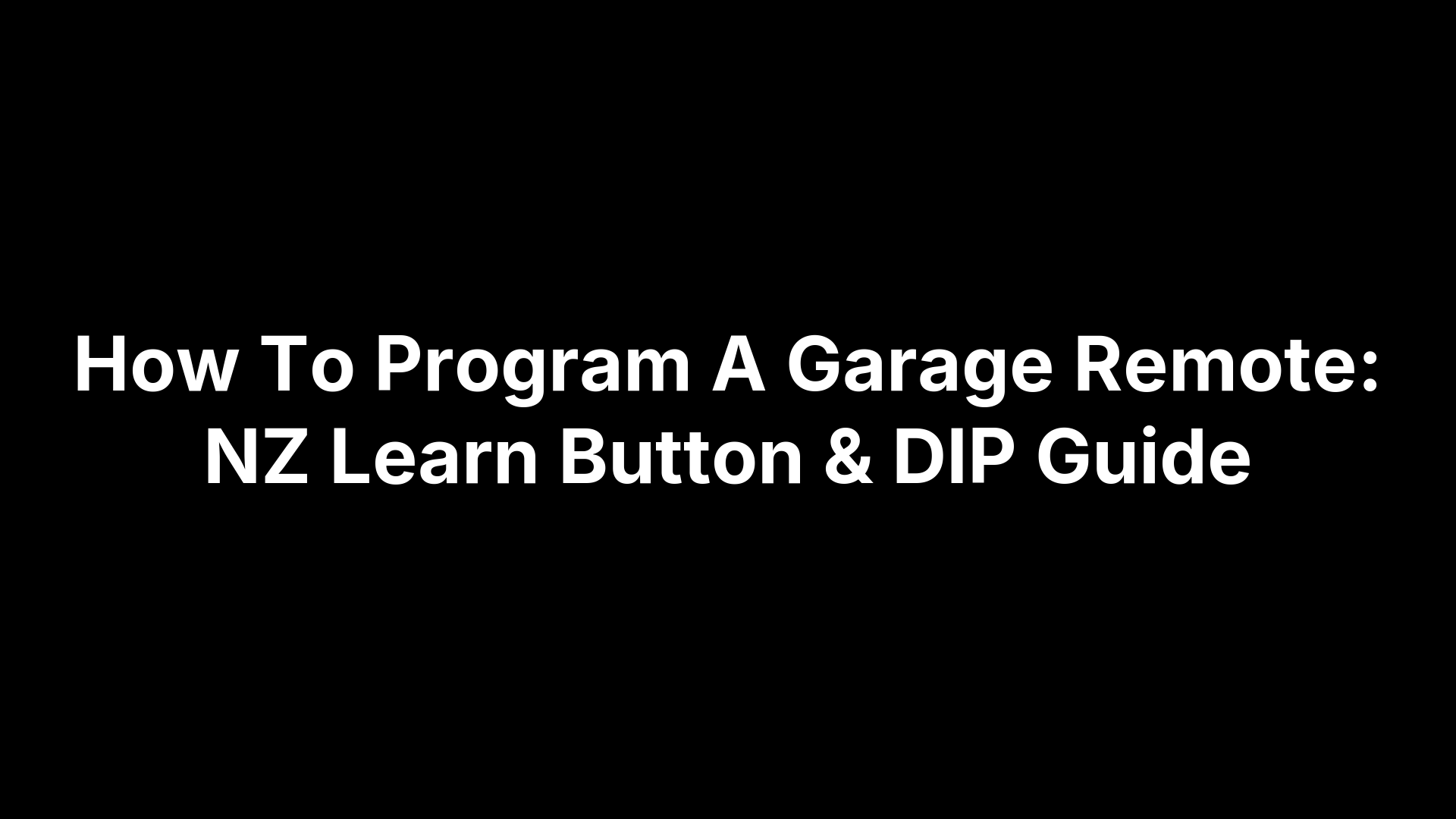How To Program A Garage Remote: NZ Learn Button & DIP Guide
Remote not talking to your opener, lights blinking but nothing happens, or you’re staring at a wall unit wondering what “Learn” actually means? Whether your garage is running an older fixed‑code setup with tiny DIP switches or a newer rolling‑code opener with a Learn button, programming a remote shouldn’t require guesswork—or a second trip up the ladder.
The fix is almost always the same: identify which type of opener you have, follow the right programming sequence, and mind the timing. With a fresh battery, a steady step‑by‑step approach, and a couple of quick checks for safety and interference, most New Zealand remotes can be programmed in minutes.
This NZ‑focused guide shows you exactly how. You’ll learn how to spot rolling code vs fixed code, prepare safely, and program a remote using the Learn button (generic method), with brand‑specific notes for Merlin/Chamberlain, Dominator/Garador/ATA, Guardian, Doorworks/Gliderol, and European units like BFT/Nice/Came. We’ll also cover DIP switch copying, universal/cloning remotes, adding an external receiver, pairing keypads/HomeLink, wiping memory after a lost remote, and troubleshooting common snags—so you can get your door opening reliably again.
Step 1. Identify your opener type: rolling code (learn button) or fixed code (DIP switches)
Before you decide how to program a garage remote, confirm which opener type you have. Rolling code systems use a Learn button and a timed pairing sequence, while older fixed code systems rely on matching tiny DIP switches. A 30‑second look at your motor and remote will tell you.
- Rolling code (Learn button): Look for a button labelled “Learn”, “LRN”, “Code Set”, “Set”, “PGM” or “PGRM” on the opener head or wall control. Common from the late 1990s to now.
- Fixed code (DIP switches): Find a bank of tiny toggles (typically 8/10/12) inside the remote—and often in the receiver—common from the 1980s to mid‑1990s.
- Where to look: Behind the opener’s light cover, on the control board, or inside the remote battery compartment.
- Still unsure? Note the opener model number; the next steps and brand notes below will line you up.
Step 2. Get set up: safety, tools, fresh batteries and finding the learn button or DIP bank
Before you start, set up safely. Clear the door’s path, keep kids and pets away, and use a steady ladder with someone spotting. Fit a fresh battery in the remote. Knowing how to program a garage remote is easier when you can see the hardware, so light the opener area and be ready to remove the light cover if needed.
- Basic kit: Ladder and torch/headlamp.
- Access tools: Small screwdriver to open the lens/remote.
- Record it: Phone camera to capture DIP patterns/model labels.
When you’re ready, locate the programming point. For rolling code units, the Learn button may be behind the light lens or on the wall control and can be labelled “Learn”, “LRN”, “Code Set”, “Set”, “PGM” or “PGRM”. For fixed code, open your remote’s back to find the DIP switch bank and note the exact up/down pattern before you proceed.
Step 3. Program a rolling code remote using the learn button (generic method)
Use this generic Learn‑button method most NZ rolling‑code openers follow. It’s the quickest way to program a garage remote when you don’t have the manual—just mind the timing and the LED feedback.
- Find the Learn button on the opener head or wall control; note the LED.
- Enter learn mode: press and release Learn (some wall controls need two presses).
- Pair the remote: within 30 seconds, press and hold your remote’s chosen button until the lights flash or you hear two clicks.
- Test: wait five seconds, then try the remote. If it doesn’t take, repeat—some brands need two presses during programming.
- Tip: Tap Learn; don’t hold it down, or you may erase all remotes.
Step 4. Brand-specific learn button notes for NZ openers (Merlin/Chamberlain, Dominator/Garador/ATA, Guardian, Doorworks/Gliderol, BFT/Nice/Came)
Most brands follow the same rolling‑code idea, but the Learn button location and the exact press sequence can differ. Use these quick pointers so you know how to program a garage remote without tripping the wrong reset or missing the timing.
Merlin / Chamberlain
Learn is usually under the light lens on the motor head or on the wall control. If your wall control has a Learn option, press Learn twice there, then hold the remote button until the lights flash or you hear two clicks. Some wall‑mounted/jackshaft styles pair via the control panel’s Learn rather than the motor head.
Dominator / Garador / ATA
Look for Learn labelled LRN/SET/Code Set on the opener. Tap Learn, then press and hold your PTX remote button within the pairing window until the lights flash/click. Some models may ask for a second press during programming—repeat if the first attempt doesn’t take.
Guardian
Use the head unit’s Learn button. Tap to enter learn mode, then press and hold the new remote’s button until you get the light flash or two clicks. Test after five seconds and repeat if needed.
Doorworks / Gliderol
On many Doorworks/Gliderol units the Learn button sits behind the lamp cover. Short‑press Learn, then hold your remote button until confirmation (flash/click). If it doesn’t store, re‑enter learn mode and try again with a steady press.
BFT / Nice / Came
European units often use a receiver board button labelled PGM/PROG. Briefly press PGM/PROG to start programming, then hold the remote button until the opener confirms with a flash/click. Some boards expect a second remote press to finalise—watch the LED feedback and repeat within the active window.
Step 5. Program a fixed code remote with DIP switches (copying the switch pattern)
For fixed‑code systems there’s no Learn mode. To program a garage remote here, you simply match the tiny DIP switches in your new remote to the exact pattern used by your working remote or by the receiver inside the opener. Accuracy matters—every switch position must be identical.
- Open your existing remote (or the opener’s receiver) and locate the DIP bank; take a clear photo.
- Open the new remote and set each switch to match exactly, including any middle position on 3‑state banks.
- Check orientation: align with the side marked “ON”/“1” so you don’t mirror the pattern by mistake.
- Fit a fresh battery and test from 1–2 metres.
- No working remote? Copy the pattern from the opener’s receiver board instead.
- Keep codes aligned: All fixed‑code remotes must share the same pattern.
- No Learn button used: If you press and hold Learn on a fixed‑code setup, you’ll only confuse the process.
Step 6. Program a universal/cloning remote: when it works, when it doesn’t, and how to copy
Universal or “cloning” remotes can be a neat way to program a garage remote when you want one fob to run gate and door. They typically copy older fixed‑code signals; some can also learn a rolling‑code remote’s ID, but you often still need to add that new remote to the opener via the Learn button. Not every brand can be cloned—patents, encryption and frequency limits apply.
- Works best for: Fixed‑code/DIP systems; some rolling‑code models with an extra Learn‑to‑opener step.
- Won’t work when: The original is patented/encrypted rolling code, the frequency doesn’t match, or you don’t have a working original.
- How to copy: Put the cloning remote in learn/copy mode, hold it nose‑to‑nose with your working remote, press/hold the original’s button until the clone confirms (LED/beep), assign to a button.
- For rolling code: After copying, use the opener’s Learn button to add the cloned remote to memory.
- Test and label: Check range, then repeat for other buttons.
Step 7. Add a new remote via an external receiver if your opener isn’t compatible
If your opener won’t accept new remotes or you’ve mixed brands, add a universal external receiver. It plugs into the opener’s wall‑button input and gives you a fresh Learn button so you can program a garage remote without replacing the motor. Your original remotes usually keep working alongside the new ones.
- Mount the receiver: Close to the opener for best range.
- Wire it in: Two wires to the opener’s wall/push‑button terminals; power the receiver as per its manual.
- Enter learn mode: Press the receiver’s Learn/PGM button.
- Pair your remote: Hold the chosen button until the receiver confirms (flash/click).
- Test and tidy: Check operation, secure wiring, and label channels if multi‑button.
This approach simply mimics a wall‑button press, so it won’t bypass safety beams or limits.
Step 8. Optional: pair a wireless keypad or your car’s built‑in buttons (HomeLink)
Keypads and in‑car buttons pair much like remotes, using the opener’s Learn mode. It’s a quick add‑on once you know how to program a garage remote. For most keypads, press Learn on the opener or wall control, then within 30 seconds enter your 4‑digit PIN and hold Enter until the lights flash/click. For HomeLink, first train the car with your hand‑held remote (see your vehicle manual), then press Learn on the opener and press the trained car button 2–3 times to store it.
Step 9. Erase opener memory and reprogram remotes after a lost or stolen remote
If a remote is missing, wipe the opener’s memory so that remote can’t open your door, then add back only the remotes you trust. This is quick, safe, and uses the same skills you’ve learned for how to program a garage remote.
- Secure the area: Close the door and keep people clear.
- Erase memory: Press and hold the opener’s Learn/LRN/PGM button until the indicator LED goes out or the lights flash (this clears all stored remotes, keypads and car buttons).
- Reprogram remotes: Add each remote back using the Learn‑button steps in Step 3.
- Re‑pair accessories: Re‑add keypads/HomeLink (see Step 8).
- External receivers: If fitted, clear and reprogram those separately.
- Update PINs: Change keypad codes as part of the reset.
Step 10. Troubleshoot common issues (range, interference, memory full, battery, timing)
If you’ve followed the steps and your opener still won’t respond, work through these quick checks. Most problems come down to timing, a tired battery, or compatibility—once you spot the culprit, knowing how to program a garage remote becomes straightforward again.
- Range too short: Step closer (1–2 m from the motor) and test from inside the garage. Large objects and walls can reduce signal.
- Interference: Temporarily switch off nearby electronics/lighting and retry. Test with the garage lights off to rule out noise.
- Battery/polarity: Fit a fresh battery and confirm it’s the right way around.
- Timing window: Press the remote within the 30‑second learn window and hold until the lights flash or you hear two clicks.
- Learn button press: Tap Learn once (or twice on some wall controls). Don’t hold it down—that erases memory.
- Compatibility: Confirm the remote suits your opener; universal/cloning remotes may need extra steps and then a Learn to the opener.
- Memory full/no confirmation: If the opener won’t accept new remotes, clear memory and re‑add only the remotes you need (see Step 9).
- Wrong programming point: Some models program via the wall control, not the head unit—try there.
- Mixing brands: If it still won’t pair, add an external receiver (see Step 7) and pair to that.
Step 11. Safety checks after programming and best practice for NZ garages
Once you’ve nailed how to program a garage remote, do a quick safety run‑through before everyday use. Watch a full open/close cycle from inside the garage, keep people clear, and be ready to stop the door at the wall button if anything looks or sounds wrong.
- Test safety beams: Break the beam during closing; the door should stop or reverse. Fit beams if none are installed.
- Check reversal force: Apply light upward resistance to the bottom rail as it closes; if it doesn’t stop/reverse promptly, stop using and get it serviced.
- Confirm limits: Ensure the door fully closes without crushing and opens without over‑travel or banging the stops.
- Manual release: Pull the red cord to disengage and re‑engage drive so you can operate the door in a power cut.
- Door balance (sprung doors): With drive disengaged, lift halfway; if it won’t hold position, call a technician.
- Secure access: Change keypad PINs, label remotes, and store spares out of children’s reach.
Final tips
You’ve got the know‑how to program a garage remote confidently: identify your opener type, use a fresh battery, mind the Learn‑mode timing, and finish with simple safety checks. If a step doesn’t stick first time, it’s almost always timing, compatibility, or interference—reset and try again.
- Note your model: Snap a photo of labels/DIP patterns for next time.
- Label each remote: Helps if you ever need to erase and re‑add.
- Mixing brands? Add an external receiver for easy pairing.
Need a new remote, safety beams, or a full replacement roller door? Explore NZ‑made options at DoorsNZ.